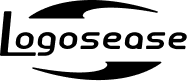- Logosease HOME

- Support

- FAQs
Support
What does "Logosease" mean?
Logosease is combination of Logos (language in Greek) + sea + ease.
What makes voices transmittable underwater?
Because radio wave does not travel underwater, we use ultrasonic wave for communication.
In transmitting, voices are modulated to ultrasonic wave, and in receiving, the ultrasonic wave is demodulated into sound to output.
In transmitting, voices are modulated to ultrasonic wave, and in receiving, the ultrasonic wave is demodulated into sound to output.
How can I speak while an air regulator is in my mouth?
While an air regulator is in your month, it is not easy to speak since your lips would not move smoothly, but speaking is possible.
At the beginning, you can not speak well. You need to practice speaking underwater.
At the beginning, you can not speak well. You need to practice speaking underwater.
The voices we hear underwater is as clear as the one we hear on land?
The consonants pronounced with your lips closed as "b", "p" and "m" are difficult to pronounce while an air regulator is in your month.
For better communication, we recommend you not to use the words containing difficult pronunciations as below.
** Example: papa--> daddy
If you wear a full-face mask, you can hear the voices as clear as the one you hear on land.
For better communication, we recommend you not to use the words containing difficult pronunciations as below.
** Example: papa--> daddy
If you wear a full-face mask, you can hear the voices as clear as the one you hear on land.
Can we really hear the voices underwater?
Yes. Because the speaker of the Logosease is bone conduction type, you can hear voices underwater.
Your exhausted noise may disturb when you hear the voices. Please breathe slowly.
Your exhausted noise may disturb when you hear the voices. Please breathe slowly.
Tips in speaking for better communication
Remember the below 4 points when speaking
1. Speak slowly.
2. Speak short
3. Avoid "b", "p", and "m" sounds. (they are difficult to pronounce clearly with an air regulator is in your month)
4. Exhausted air should not be touched to Logosease. (Incline your head a little to release the bubbles to the left)
1. Speak slowly.
2. Speak short
3. Avoid "b", "p", and "m" sounds. (they are difficult to pronounce clearly with an air regulator is in your month)
4. Exhausted air should not be touched to Logosease. (Incline your head a little to release the bubbles to the left)
Any limit on numbers of divers in using Logosease?
No limit on numbers of divers. All divers with Logosease can hear the voices transmitted by a diver in the range where ultrasonic wave can reach.
Which situation is good for using Logosease ?
You can use it when telling your buddies discoveries or excitements you encounter and for safety.
Example 1
A: [Look! A turtle!]
B: [Wow!, it's amazing!]
Example 2
A: [Watch out!]
B: [Oops! Diadem!]
Example 1
A: [Look! A turtle!]
B: [Wow!, it's amazing!]
Example 2
A: [Watch out!]
B: [Oops! Diadem!]
What is a dive transceiver? Is this different from a cell phone?
In communication, mode is switched between transmitting and receiving.
You can not transmit and receive at the same time as cell phone.
You can not transmit and receive at the same time as cell phone.
Can we use Logosease in both sea water and pure water?
Yes, you can use it in both. You can use it in training in pools, or in recreational diving in the sea.
In what condition communication does not work well in Logosease?
If there are rocks or seaweeds between transmitting diver and receiving diver, ultrasonic wave will be blocked and
communication will become less smooth.
Also, if there are many small air bubbles as near a boat or in shallow water, communication will become less smooth.
communication will become less smooth.
Also, if there are many small air bubbles as near a boat or in shallow water, communication will become less smooth.
How should we do to have a best condition for communication
Face each other (speaking diver and receiving diver). Facing antennas of each divers makes best condition for communication.
Logosease antenna has directivity. If facing opposite directions, voice level will go low.
Logosease antenna has directivity. If facing opposite directions, voice level will go low.
A unit doesn’t work no matter how many times you charge, or it shuts down immediately.
The built-in battery is too old to work. Please contact the shop you bought the unit.
USB charging doesn’t work well.
1. If water detecting terminal is dirty, no recharging is available.
Clean the contact point of Logosease and on the cradle with a brush.
* Be careful not to wet the cradle.
2. Logosease need min. 500mA power to recharge.
If connecting USB cable to PC via USB-hub to recharge, power may not be enough.
3. If recharging from outlet by connecting USB cable to USB charger, make sure the output power of USB charger is applied to DC 5V, 500mA.
Clean the contact point of Logosease and on the cradle with a brush.
* Be careful not to wet the cradle.
2. Logosease need min. 500mA power to recharge.
If connecting USB cable to PC via USB-hub to recharge, power may not be enough.
3. If recharging from outlet by connecting USB cable to USB charger, make sure the output power of USB charger is applied to DC 5V, 500mA.
A unit shuts down in water.
Power may become OFF when bubbles touch on sensor. Please wipe out the connector sec. with your fingers.
Power would not be OFF even after exiting.
Water may be attached to the sensor. Wipe it out with towel.
Static electrical charge may turn the power ON. In this case, the power will be OFF in 1 minute.
When soaking the unit to get salt out, it makes strange sound as peep, peep, gah, gah.
The unit may cause acoustic feedback when there are units of both transmitting and receiving modes in a narrow space as in a bucket or a bathtub. Please make the unit receiving mode when soaking salt away.
Hears unidentified voices.
Depending on the condition of the sea, the unit may capture voices about 100 meter away from you.
Since Logosease uses ultrasonic wave, it may receive ultrasonic wave with the same frequency band.
Divers using channel B and channel C can not communicate, but they may get interfered each other.
Since Logosease uses ultrasonic wave, it may receive ultrasonic wave with the same frequency band.
Divers using channel B and channel C can not communicate, but they may get interfered each other.
Can not hear speaker's voice well
The voice reachable distance is up to the condition of the sea. Please try below. It may be a problem of speaker side or receiver side.
A. Communication sensitivity improves the most when a speaker and a receiver are located in face-to-face.
B. Check whether a bone-conduction microphone is touched on the right position on the speaker's face as stated in the [Instruction Manual].
C Transmitting and receiving quality get degraded drastically when hood, cover, or air bubble are attached to antennas. Please check.
D. If you don't clear your ears well, you can not hear the voices clearly. Please clear your ears.
E. Ultrasonic wave may not reach a receiver correctly behind rock, in the shallow water, and in rushing stream, but it’s not malfunction.
F. If using different channels, communication is not possible. Check each others' channel before diving.
A. Communication sensitivity improves the most when a speaker and a receiver are located in face-to-face.
B. Check whether a bone-conduction microphone is touched on the right position on the speaker's face as stated in the [Instruction Manual].
C Transmitting and receiving quality get degraded drastically when hood, cover, or air bubble are attached to antennas. Please check.
D. If you don't clear your ears well, you can not hear the voices clearly. Please clear your ears.
E. Ultrasonic wave may not reach a receiver correctly behind rock, in the shallow water, and in rushing stream, but it’s not malfunction.
F. If using different channels, communication is not possible. Check each others' channel before diving.
Switching to receiving/transmitting mode suddenly
When some bubble touches on the product, the mode may change.
Make sure to incline your head to right lightly, and keep the antenna away from your exhausted air.
And, the unit has a function to swich automatically into receiving mode when you remain silent for 3 seconds in transmitting mode.
The function is to avoid forgetting to switch.
You can turn off the function in Automatic switching from "Transmitting" to "Receiving" of customize setting.
*Please refer to "Tips for Use" and "Instruction manual for customize setting" in Download of this website.
Make sure to incline your head to right lightly, and keep the antenna away from your exhausted air.
And, the unit has a function to swich automatically into receiving mode when you remain silent for 3 seconds in transmitting mode.
The function is to avoid forgetting to switch.
You can turn off the function in Automatic switching from "Transmitting" to "Receiving" of customize setting.
*Please refer to "Tips for Use" and "Instruction manual for customize setting" in Download of this website.
Cannot understand what is said at all.
Check the following items again.
1. Do you set the unit correctly?
*Please refer to the Instruction manual or Basic use in Download
2. Do you set the same channel with your buddy or your group members?
(On RG004, you can change channels in Customizing tool. LED colors of receiving mode are: channel A: Yellow, channel B: Blue, and channel C: Light blue)
*Please check "Setting tool for Customizing" in Download of this website
3. Do you use transmitting/receiving mode correctly? (Remember switching sound)
4. Does your buddy use transmitting/receiving mode correctly? (Remember the color of LED)
*As for 3 and 4, please read instruction manual.
5. Antennas of Logosease are facing each other? (Rocks, seaweeds, bubbles, and strong currents will block communication.)
1. Do you set the unit correctly?
*Please refer to the Instruction manual or Basic use in Download
2. Do you set the same channel with your buddy or your group members?
(On RG004, you can change channels in Customizing tool. LED colors of receiving mode are: channel A: Yellow, channel B: Blue, and channel C: Light blue)
*Please check "Setting tool for Customizing" in Download of this website
3. Do you use transmitting/receiving mode correctly? (Remember switching sound)
4. Does your buddy use transmitting/receiving mode correctly? (Remember the color of LED)
*As for 3 and 4, please read instruction manual.
5. Antennas of Logosease are facing each other? (Rocks, seaweeds, bubbles, and strong currents will block communication.)
Tapping does not work.
Refer to the instruction manual, please check the tapping position.
Tapping may not work well while receiving other voices.
Depending on receiving sound volume, tapping does not work at all. In this case, wait until your buddy finishes talking or cover the antenna with your hand and tap it.
* Please refer to the Product Information -> Column -> [3rd column] in this website.
Tapping may not work well while receiving other voices.
Depending on receiving sound volume, tapping does not work at all. In this case, wait until your buddy finishes talking or cover the antenna with your hand and tap it.
* Please refer to the Product Information -> Column -> [3rd column] in this website.
Hands-free (VOX) function does not work.
First, please check Hands-free mode is activated with Customizing setting. Same as tapping, VOX function does not work well while Logosease is receiving other sound.
In this case, wait until your buddy finishes talking or cover the antenna with your hand. When you cannot switch mode with your voice, please try tapping.
(Acceleration sensor is built-in in this product, and tapping works more easily than VOX function)
Also, VOX function and automatic transmission OFF may not work well due to the voice quality or way of speaking of the speaker. In the case, turn off the VOX functions by Customizing setting and use tapping.
* Please refer to the Product Information -> Column -> [3rd column], and Download - Instruction Manual in this website
In this case, wait until your buddy finishes talking or cover the antenna with your hand. When you cannot switch mode with your voice, please try tapping.
(Acceleration sensor is built-in in this product, and tapping works more easily than VOX function)
Also, VOX function and automatic transmission OFF may not work well due to the voice quality or way of speaking of the speaker. In the case, turn off the VOX functions by Customizing setting and use tapping.
* Please refer to the Product Information -> Column -> [3rd column], and Download - Instruction Manual in this website
Hearing "Tick Tuck" per seconds
Receiving ultra sound wave of fish finder, you may hear such sound. Logosease and fish finder use ultrasound transmission. If Logosease transmits in same frequency band with a fish finder, it may receive ultra sound wave from it, not from Logosease. * Please refer to the Product Information -> [5th Column] -> in this website.
Cannot hear switching sound in hands-free (VOX) function.
Is the mode actually changed? If it is, try to say shorter sound like "E!" because longer sound overlaps mode switching sound, and you may miss the sound.
Don't know how to upgrade software version.
For upgrading version, please register on My Page first.
By registering on the page, we can support custormers smoothly and provide various information.
To register, you need your e-mail address and serial No. of Logosease.
Please register from My Page button on this website.
After registration, you can upgrade version from "To download software, click HERE".
By registering on the page, we can support custormers smoothly and provide various information.
To register, you need your e-mail address and serial No. of Logosease.
Please register from My Page button on this website.
After registration, you can upgrade version from "To download software, click HERE".
Cannot upgrade version well.
Check the following items.
1. Do you follow the instruction manual?
(You can download instruction manuals from Downloading software on My Page)
2. Do you use USB-HUB?
(For upgrading version, you need USB-HUB in the marketplace.)
1. Do you follow the instruction manual?
(You can download instruction manuals from Downloading software on My Page)
2. Do you use USB-HUB?
(For upgrading version, you need USB-HUB in the marketplace.)
Don't know serial No. for registration in My Page.
The number starting from RG is the serial number, which was written on the side of the outer package.
If you cannot check, click My Page button and download "Tool for checking software version and serial number".
If you cannot check, click My Page button and download "Tool for checking software version and serial number".
Don't know whether purchased Logosease needs upgrading or not.
Click My Page button, and download "Tool for checking software version and serial number". When the version is older than the latest one, you need to upgrade.
Hearing my voice repeatedly for a certain period of time.
There is a function called "Training mode" on RG004 and RG004SAR. The function is, when you tap the unit 3 times within a second, your voice is recorded, and played repeatedly for 8 seconds. You can check how your voice is heard to a receiver with this function. It is not malfunction. *Please check "About training mode of Logosease" in Download of this website.
Is hood bought in normal shops applicable?
When you set Logosease on the usual hood, hood becomes a cushioning material to the skin, and bone conduction function does not work well, such as the unit cannot collect sound or cannot hear well from its speaker.
When you set the unit inside of the hood, you cannot switch modes correctly, and you may feel hurt due to tightning the unit on your skin.
In addition, when the antenna is covered with hood, it may shut out ultrasound wave.
Therefore, we recommend Logosease special hood for use.
When you set the unit inside of the hood, you cannot switch modes correctly, and you may feel hurt due to tightning the unit on your skin.
In addition, when the antenna is covered with hood, it may shut out ultrasound wave.
Therefore, we recommend Logosease special hood for use.
What are the sizes of Logosease special hoods?
Please check them below.
S…Head size: 54~55 Neck size: 29~31
M…Head size: 56~57 Neck size: 33~35
L…Head size: 58~59 Neck size: 37~39
XL…Head size: 59~60 Neck size:39~41
S…Head size: 54~55 Neck size: 29~31
M…Head size: 56~57 Neck size: 33~35
L…Head size: 58~59 Neck size: 37~39
XL…Head size: 59~60 Neck size:39~41
What is needed when taking the unit abroad.
Logosease has lithium ion battery inside.
We recommend you to bring as hand baggage.
Also, when a immigration officer asks about the product in immigration, we recommend you to bring and show instruction manual or catalog of the product.
We recommend you to bring as hand baggage.
Also, when a immigration officer asks about the product in immigration, we recommend you to bring and show instruction manual or catalog of the product.
No recorded voices. Cannot retrieve recorded voices.
1. Don't you use RG005BA (Basic model)?
Recording function is not available in RG005BA, but RG004 and RG004SAR.
2. Do you use USB-hub when collecting voice data?
Reffer to Instruction mammual 9-2 [Voice recording]
Recording function is not available in RG005BA, but RG004 and RG004SAR.
2. Do you use USB-hub when collecting voice data?
Reffer to Instruction mammual 9-2 [Voice recording]
Cannot set Customizing Tool
Make sure to follow Instruction Manual, and use USB-hub.
Cannot hear the transmitted voices well with Logosease Special hood.
The opening of the Special Hood should come in front of your right ear. If not wearing properly, communication may get disturbed.
Don't know when the mode is changed in Hands-free (VOX) function.
If the voice to change the mode to transmitting is too long, mode changing sound may not be heard because of the voice overlapped.
Say short sound as "E!" to change the mode.
PC does not recognize Logosease in upgrading version.
Remove a Logosease and set it to the cradle again and wait for sometime. If PC still does not recognize Logosease, restart PC.